I have always loved trying out new online tools, so you can imagine my glee when 4th Office approached me with access to their VIP access to their new online project management tool if I reviewed it. After confusing this with a simple online to-do-list, find out what I thought of this new system.
While working at MERU, I created a database and project management tool based on the unique requirements of the charity. While this was fantastic for their requirements, it did make me understand the impact that tools can make in terms of time and money. Since I have always tried every tool that I can get my hands on to see if it will make a positive difference in how I work.
While I was working at the digital agency Bozboz, we would need a different tool for project, time and client management. There were always heated discussions when it came to which task management tool was better, Asana, Todoist or Wunderlist. Each of these tools were easy to use, but with any small agency, the free versions were very limiting in the positive effect. When using Wunderlist, we were only able to assign about 2 tasks a day to someone – which in a small but busy agency is nothing. On top of this, when it came to sending files home, everyone would have a different preference, from Google Drive, Dropbox or a USB stick.
This would always lead to a fractured manner of working, which with design, can be very problematic. Often clients would be referring or using an outdated document, or the wrong file would be sent. Now as a freelancer, it is more important than ever to manage my time and projects on the move.
Initial impression
When I first started using 4th Office, I was felt underwhelmed as I tried to use it like Asana, my current task management system. When you use this system it feels very similar but very different at the same time. I couldn’t change the comments like I could before, but then I remembered that that was one of the big down falls of these systems. We could never keep a definitive track of what has been done by who, but with 4th Office I can!
Everything that I had been putting up with or working around for years with Asana or Wunderlist was something I wouldn’t have to put up with if I changed my mind set.
I started to remember what I wanted when I first looked for an online tool and investigated beyond just the project page. Here is where I found that I can sync up my Dropbox and Google Drive, have clients (with their information) connected to projects, work on the same file with everyone and keep a track of everything concerning a project.
For every project or group you have a feed, inbox and document section. This can at first seem a little overwhelming but as you start to use the system more and more, you find that this is actually really useful set up that resonates across the whole system.
Levels of access
When I really started to explore 4th Office, the differences really started to make sense. It allows you to divide people into groups, giving everyone different access to projects. If you need to manage NDA projects, this is perfect. It also allows you to message the group as a whole – another really useful feature if you work in digital media and there will be a Google or Edgerank algorithm that will effect all clients.
I realised that 4th Office was a lot more similar to systems like ZoHo than Asana, but with a much more straight forward system and plenty of added benefits. The deeper and deeper I delve, the more features that I seem to find!
Client management
The big difference with 4th Office is the client management system included in the tool. It is great to be able to go into the client feed and even set up tasks and documents only connected to the client with all of their information.
I also found the other amazing perk that I can set up an e-mail address where anything sent to that e-mail will go onto the project or client. This is fantastic if you are on the go or have a client that is less technically capable.
I particularly like the ability to invite people via e-mail allows customers and external stakeholders take part in the project or document.
Documents
One of the most exciting aspects for me with 4th Office is the documents section – this is the section that made me really want to try out 4th Office. Whether I have worked in-house, freelance or within an agency, the biggest issue has always been whether or not everyone is working on the same document. When I found out that 4th Office has a feature where you can comment on and edit documents from one place you can imagine my delight! As 4th Office allows you to connect my Google Docs and Dropbox, I can easily share graphics and photos automatically synced from my computer and the admin based documents from Google docs.
As many people have preferences to Google Docs or Dropbox (I’m greedy as I use both for different reasons!) it means that people don’t have to argue or struggle any more! Already I am using it to work on some wedding invites for a friend as it allow us to work and discuss on them in our own way and style! While the images are limited to paint when it comes to editing from what I can see, this does still allow for a much better way of her conveying instantly what changes she wants and it will update the file.
I really like the ability to lock the document, so that while I am editing it, no one else can. I think this will be a highly useful tool on managing when and how the documents can be edited that I haven’t found else where.
This still is my favourite feature and I only wish more people knew about this cool tool!
With one of my favourite features of keeping a list of previous versions, this really is a powerful feature that certainly for the creative industry will really be a life line.
I know that as a freelancer I will use it as a way to keep an active and flowing conversation with my clients over the look and feel of artwork, and manage the blog posts and content calendars for social media marketing! If only I had known about this when I was working in-house or in an agency, as I know that this would have really streamlined how things were managed internally and externally.
Personalise
At first the idea of being able to add a personalised header image for everything seemed like a gimmic but the more use 4th Office, the more you realise that it is a really useful tool. Soon it quickly helps you as you navigate the website. With the ability to change all the visuals, including the main logo and background, your client can see your branding as they interact with any projects or documents on the website.
Customer service
At this point, you might have found me sold on this service, but after an hour or so of playing with this new tool I received an e-mail from my own personal contact at 4th Office. Any query or issues I can just e-mail Alex, and he will be there to help!
It is great how quick that they are to respond to any query that I have had but also the wonderful nature of all the staff that I have interacted with. Even when I was using Raiser’s Edge and Netspark, which was a highly expensive system while working for a charity, I did not receive the wonderful and personal support that I have had from 4th Office in the course of a week! It does help that you can get the help within the system it’s self just by clicking on the little green question mark in the bottom left corner.
Website
Before I signed up, I only briefly looked over the website. Though very modern with lots of flashy images, I didn’t pay much attention as I always prefer to play with a new tool and then go back to the website. Once logged in though, without logging out it was difficult to find the website again. This might not seem like a big deal but going back to the website, it was clear that it still wouldn’t have sold the amazing experience that I have had already. My suggestion is to sign up to a free account and really explore with a client or project or two rather than trying to go through the sales website.
With the free account including unlimited users, unlimited messaging, unlimited documents, 5 workspaces, unlimited tasks, unlimited out of the box integrations, universal search and 5Gb file storage, it is worth while exploring to see if it will work for you.
More to explore
Currently I have only been using 4th Office for a week but already I am loving it, but I am sure that I will find yet more surprises ahead over the next year. I am only using it for two clients as I explore the system but its clear that I will be adding more projects and clients on it over the next few weeks.
It is clear that there is still more things that I need to explore, such as the app or the activity monitor system but unlike other systems I have used before, there isn’t limitations that I have found with other tools.
I think Tom Dodds from 4th Office put it nicely:
‘The more you and your colleagues use and engage with 4thOffice, the more you will come to see it as a vault for your thoughts, decisions and documents’
Already my account is filling up and yet making my project planning and management a lot easier. I am really looking forward over the next few months as I explore it further!
What is your favourite project management tool and why? Have you tried 4th Office? What is your favourite feature? Not tried it yet – check it out for free now here!
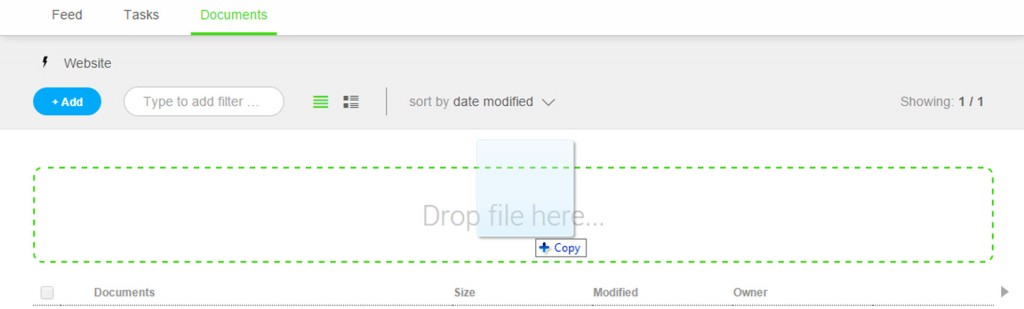



2 Comments
Which are the best collaboration tools for a bootstrapped startup? - Quorai · December 15, 2015 at 7:58 pm
[…] If you’re looking for a product review, check out prolific blogger @lillyringlet write up: 4th Office Review […]
Which are the best collaboration tools for a bootstrapped startup? | v享资讯 · December 16, 2015 at 4:41 pm
[…] If you’re looking for a product review, check out prolific blogger @lillyringlet write up: 4th Office Review […]